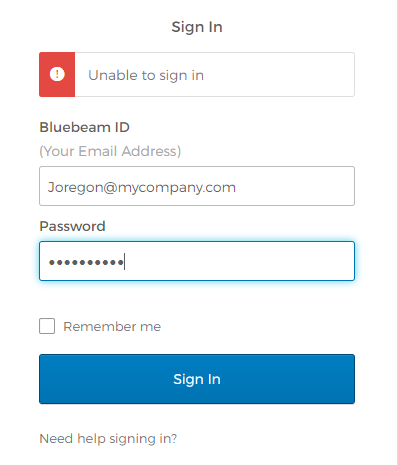This article applies to:
- Revu 20 & below
Problem
You encounter either of the following messages when attempting to log into Studio:
“Unable to sign in.”
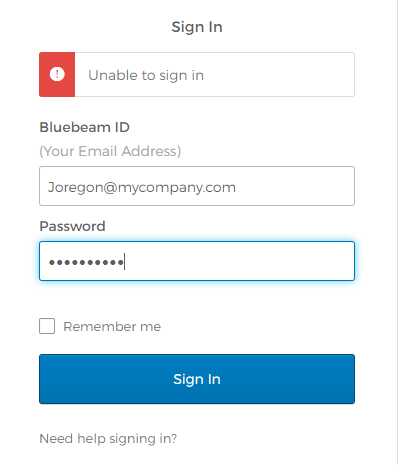
“Sorry, this email and password combination doesn’t look quite right.”
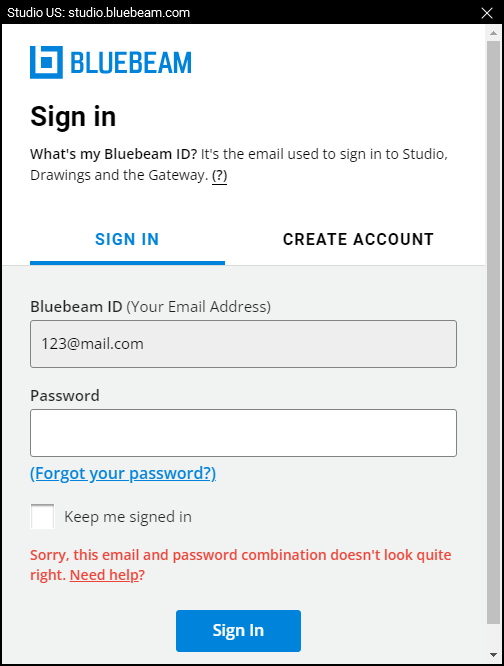
Cause
These messages may appear for the following reasons:
- You entered an incorrect password.
- You attempted to log in without having created a BBID account.
- You entered an incorrect email address.
Solution
Forgot your password?
If you’ve previously created a BBID account, verify that you’re entering the correct password when signing in. If you’ve forgotten your password and would like to reset it, see this article, or follow the directions below when attempting to sign-in:
- Select Need help signing in? at the bottom of the BBID login screen.
- Select Forgot your Password?
- Enter the email address associated with your BBID account and select Send Reset Instructions.
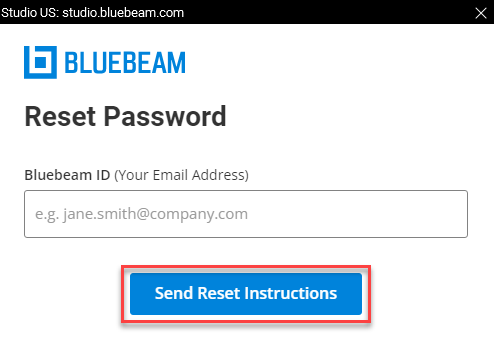
- Check your email for instructions on resetting your password and then attempt to sign in with your new password.
If the email doesn’t arrive in your inbox, please check your spam or junk email folder, and make sure that do-not-reply@bluebeamops.com is on the approved list of senders.
Invited to a Studio Project/Session and can’t sign-in?
If you’ve been invited to a Studio Project/Session, the system will recognize the email address used on your invitation email. However, to join the Project or Session, you will first need to create a BBID account for that email address.
For help creating an account, see How to create a new Bluebeam ID (BBID).
Forgot your BBID email address?
When entering your Bluebeam ID, you should see the following login screen if it’s the correct email address on file:
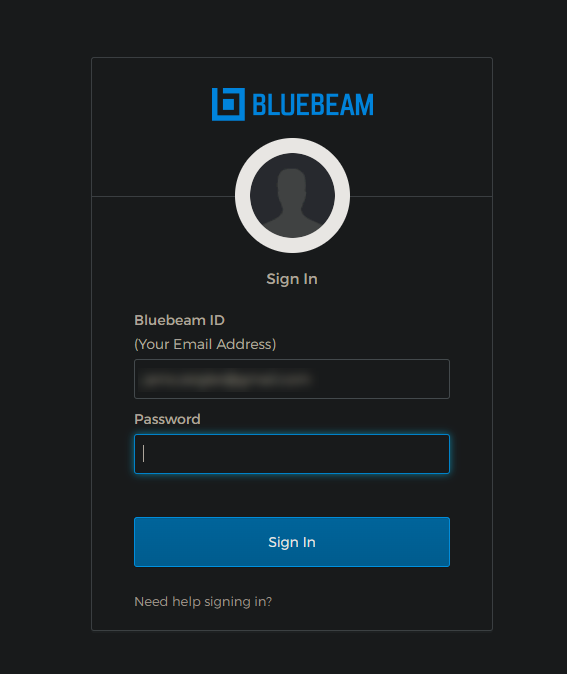
If you or your password manager fill the field with an email address that’s misspelled or invalid, you’ll see a different login screen:

To sign in properly, make sure you spelled your email address correctly and/or locate your original Studio account verification email to confirm the correct BBID.
If you’re still unable to recall the email address associated with your BBID, contact Bluebeam Technical Support via email for assistance.
Troubleshooting
Revu 2017 & Below
Revu 2018
Revu 2019
Revu 20
Studio