Applies to:
- Revu 2017 and older
If you have multiple team members using the Sequence tool to number their markups, how do you avoid getting duplicate sequence numbers in the Markups list when you combine them? In this Just Ask, we’ll discuss the best way to merge them all together without duplicates.
The Backstory
Using Sequence tools in Revu during a punch walk enables a numbered markup on the drawing to correspond with a numbered item in the Markups list, which contains more information about the defect. Using an exported summary of this list, the subcontractor responsible for the corrections can look up the defect and find the description and all associated comments and images.George Pereira of Gensler faced a challenge: multiple people were doing a punch walk at the same time, all armed with their own copy of the drawing on a tablet. After each person finished, all their Sequence markups were imported to a primary document. George discovered that this primary document contained duplicate sequence numbers because everybody had started at “1.” Wanting each defect to have its own unique sequence number, George reached out to Bluebeam to find a solution.
So, How Do You Prevent Duplicate Sequence Numbers?
The best way to prevent duplicate sequence numbers on the primary punch list document is by going to the file you’re importing from and redefining the sequence so that it “picks up” from where the numbering ends in the destination file.In the following example, we’re going to import the Sequence markups from a document marked up by a person called “JA” into a version marked up by “AG”. In order to get the numbering to merge correctly, we’ll need to do the following, bearing in mind that AG’s sequence ends with the number 3:
- Open the file that JA was working on.
- Go into the tool set containing the Sequence tool that was used and right-click the markup.

- When the popup menu opens, go to Sequence > Define. This opens the Sequence dialog box, where you can set the Start number as well as other properties.
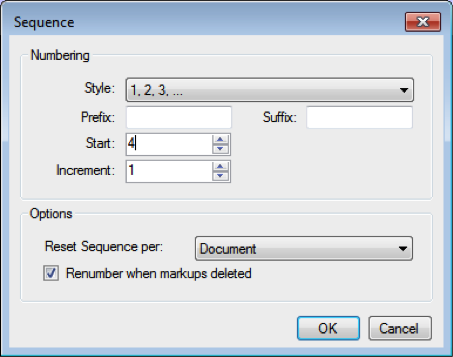
- If AG’s sequence ends with the number 3, you’ll need to change the Start value from a “1” to a “4” and then click OK. JA’s numbering will continue correctly once their Sequence has been imported. You’ll also need to click OK in the confirmation dialog box that appears:

- Save the file.
- Now you can import the markups from JA’s file into AG’s version of the document with correctly merged Sequence numbering.<
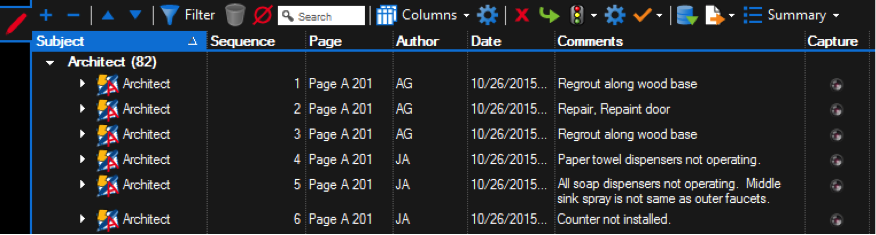
- Don’t forget to save the changes!
You can find additional information about working with and creating Sequence tools in the Revu Help Guide, which can be found on the Bluebeam Technical Support site, as well as another Just Ask Article that explains how to turn existing markup symbols into Sequence tools.
How-To
Revu 2017 & Below
Markup
