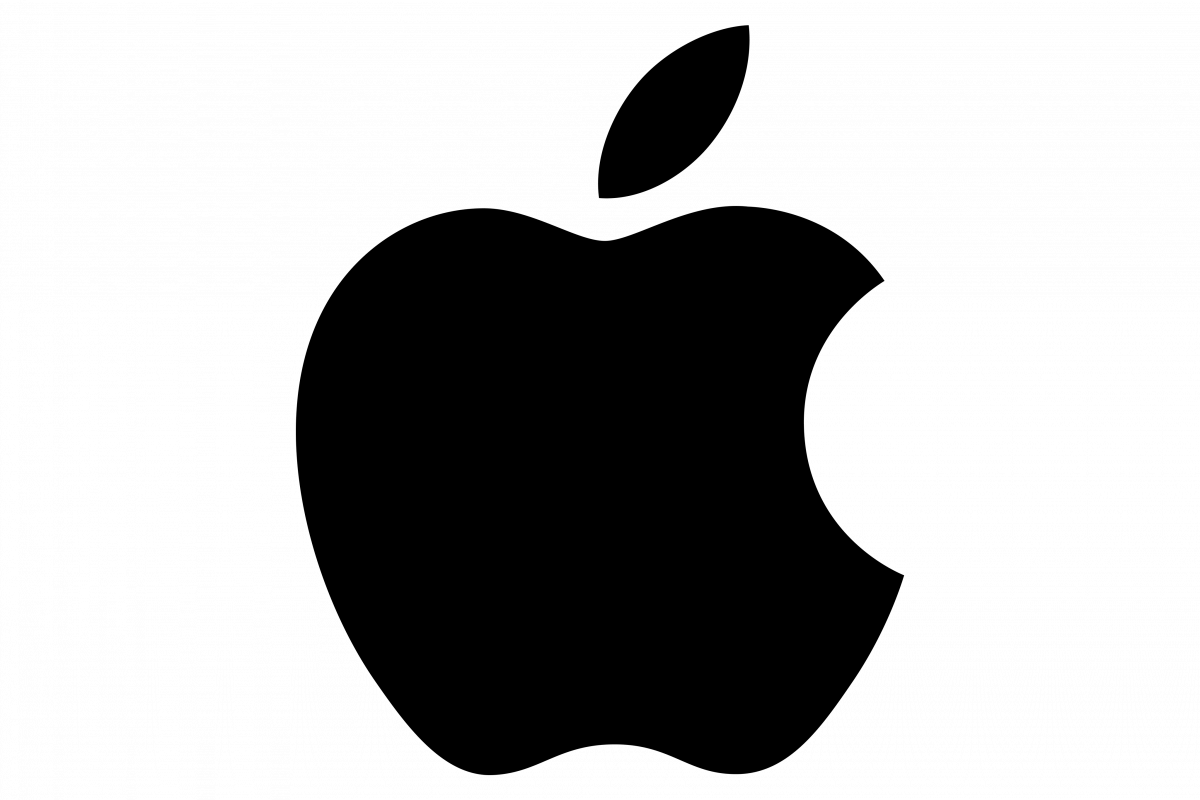Applies to:
- Revu for Mac 1
- Revu for Mac 2.0.1
Revu for Mac is no longer supported. Learn more.
Problem
Revu for Mac 1.93 fails to launch after upgrading your computer to macOS Catalina. If you’re using Revu for Mac 2, this issue has been resolved in Revu for Mac 2.0.2, available here.
Solution
Revu for Mac is not supported on macOS Catalina. However, some users have resolved this issue by adjusting the computer’s Voice Control preferences.
To adjust Voice Control:
- Go to Apple
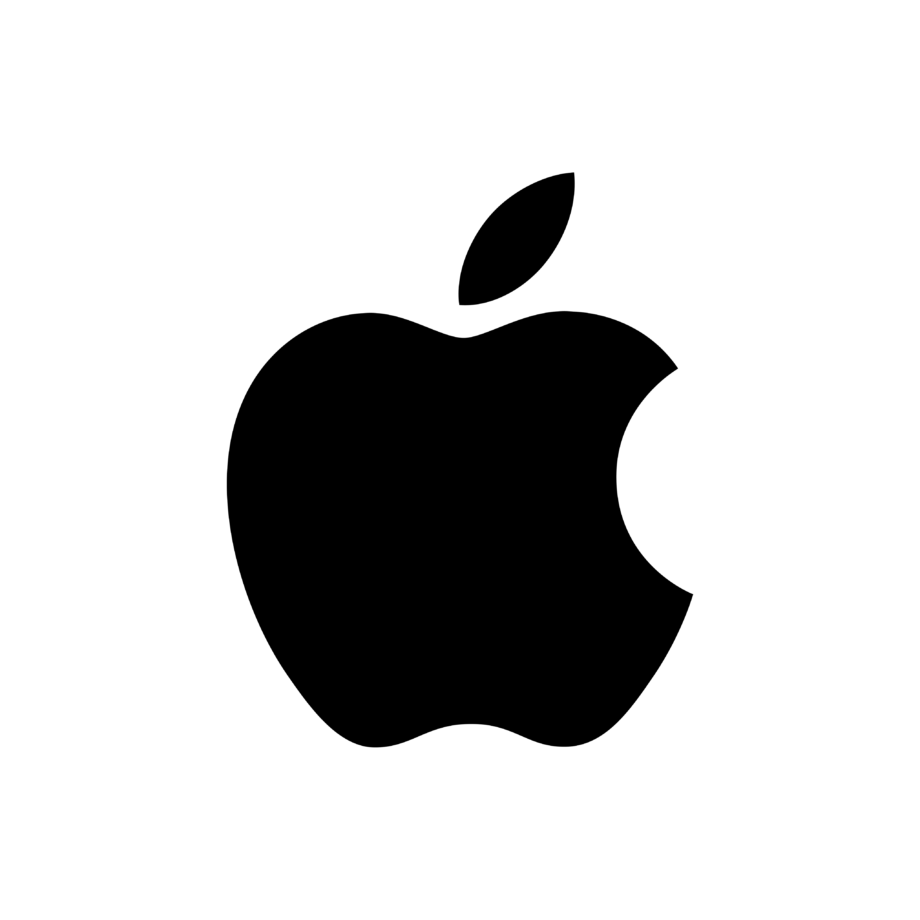 menu > System Preferences, then click Accessibility.
menu > System Preferences, then click Accessibility. - Click Voice Control in the sidebar.
- If the Enable Voice Control check box is empty:
- Select the check box. When you turn on Voice Control for the first time, your Mac completes a one-time download from Apple.
- Once you’ve enabled Voice Control, clear the check box to disable it.
If the Enable Voice Control check box is selected:
-
- Clear the check box.
4. Launch Revu ![]() .
.
Troubleshooting
Revu for Mac 1
Compatibility