Applies to:
- Revu 21
- Revu 20
- Revu 2019
- Revu 2018
Jump to other versions:
Problem
The following error message appears in Revu:
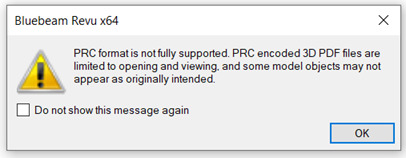
Solution
PRC files cannot be used with Revu at this time. If you need to work with 3D PDFs in Revu, please use the U3D format. We apologize for any inconvenience this may cause.
More information
The Revu Help Guide provides more information about creating and working with 3D PDF’s.
Troubleshooting
Revu 20
Revu 2019
Revu 2018
Other versions of this article
Revu 2017 and older
One of these error messages may appear when opening certain 3D PDF files in Revu: 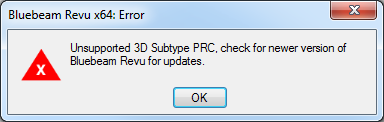 – Or –
– Or – 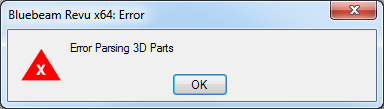 Click OK and the PDF will open, but the 3D elements won’t display.
Click OK and the PDF will open, but the 3D elements won’t display.
Why Does this Happen?
Although Revu supports 3D PDF files with the Universal 3D (U3D) format, there are other 3D formats such as PRC which aren’t supported at this time.
Solution
You’ll need to find a way to produce a compatible 3D PDF in Universal 3D (U3D) format.
You can find more information about creating and working with 3D PDFs in our training videos, FAQs, and the Revu manual, which can be found on our Support page.
Troubleshooting
Revu 2017 & Below
3D PDFs
