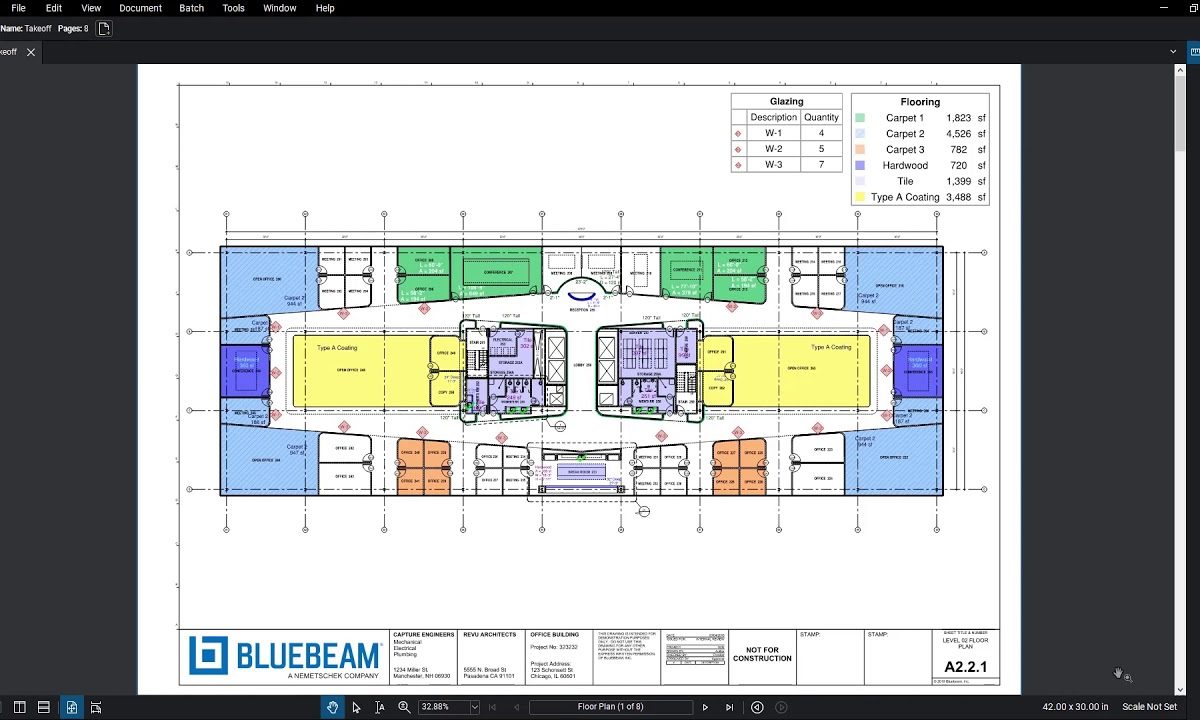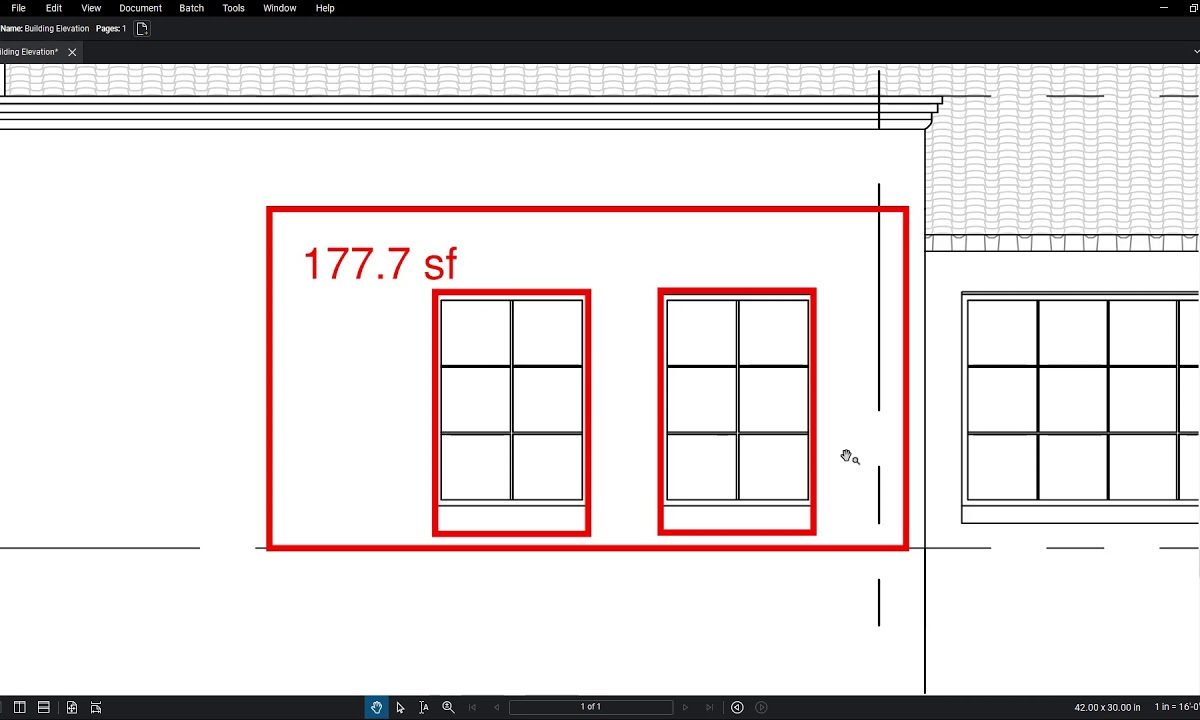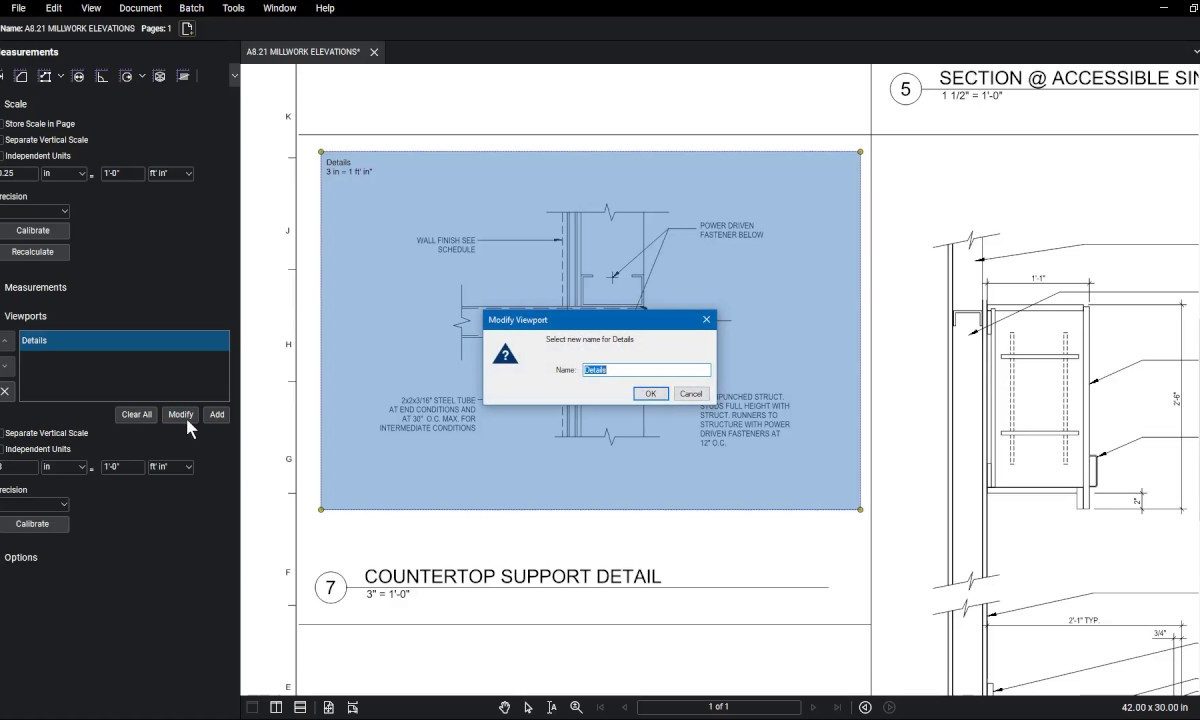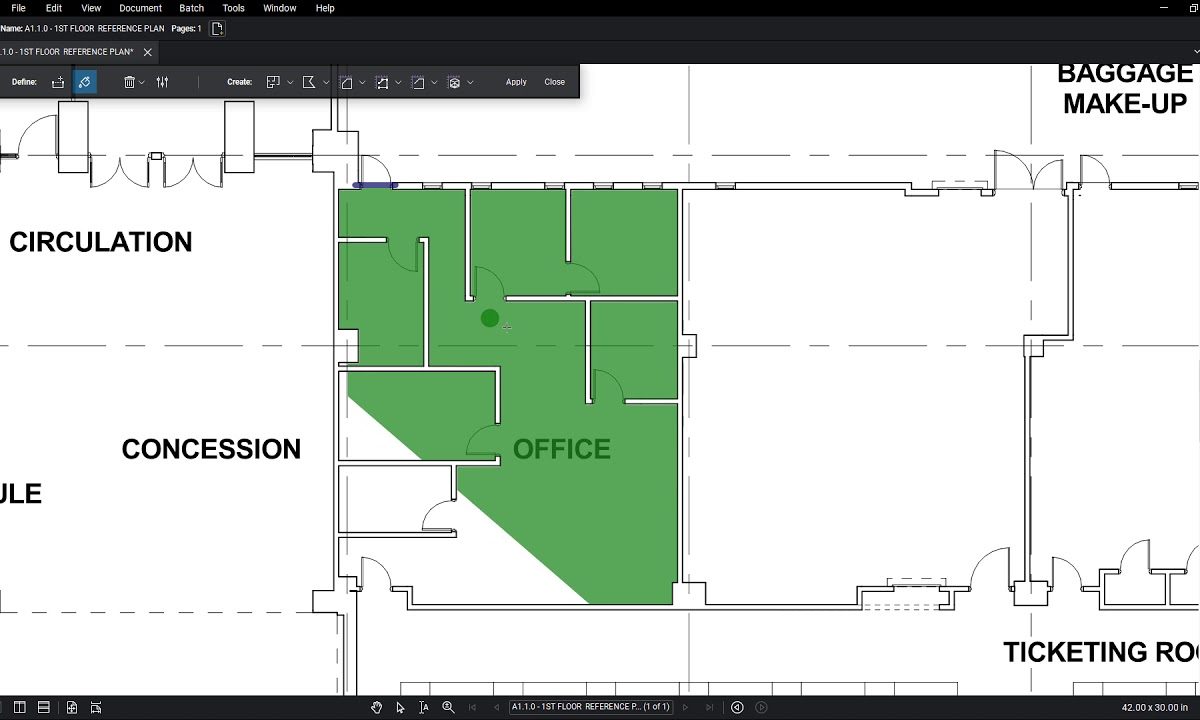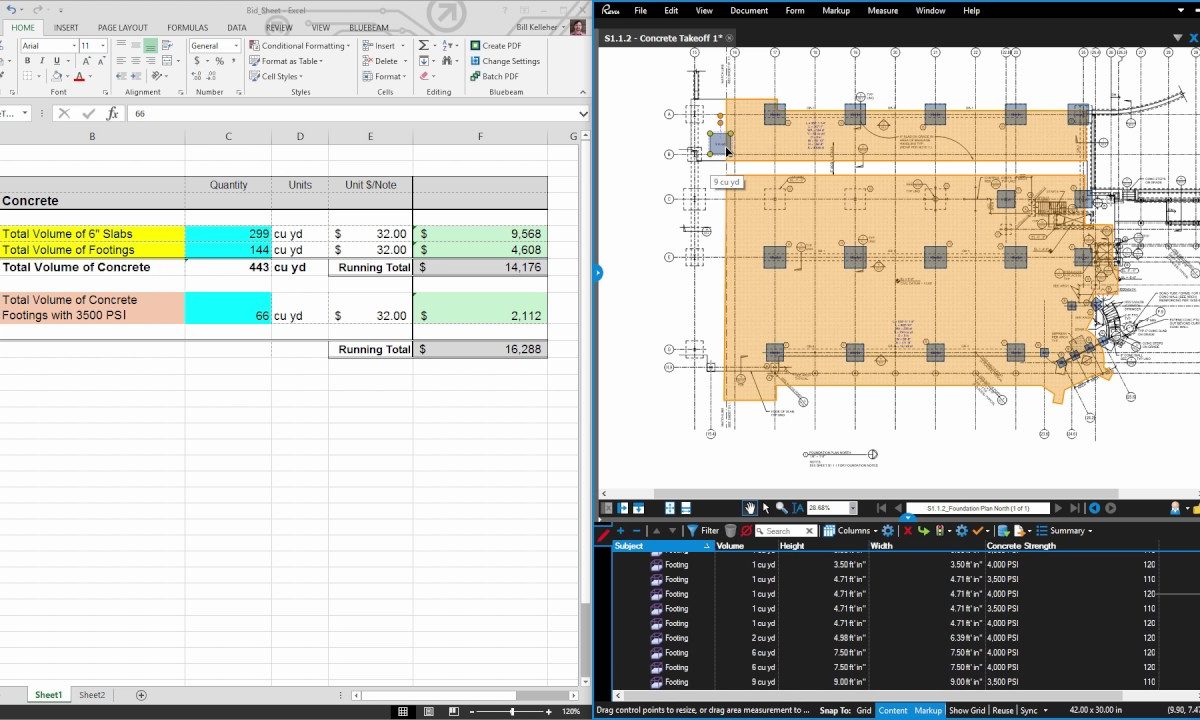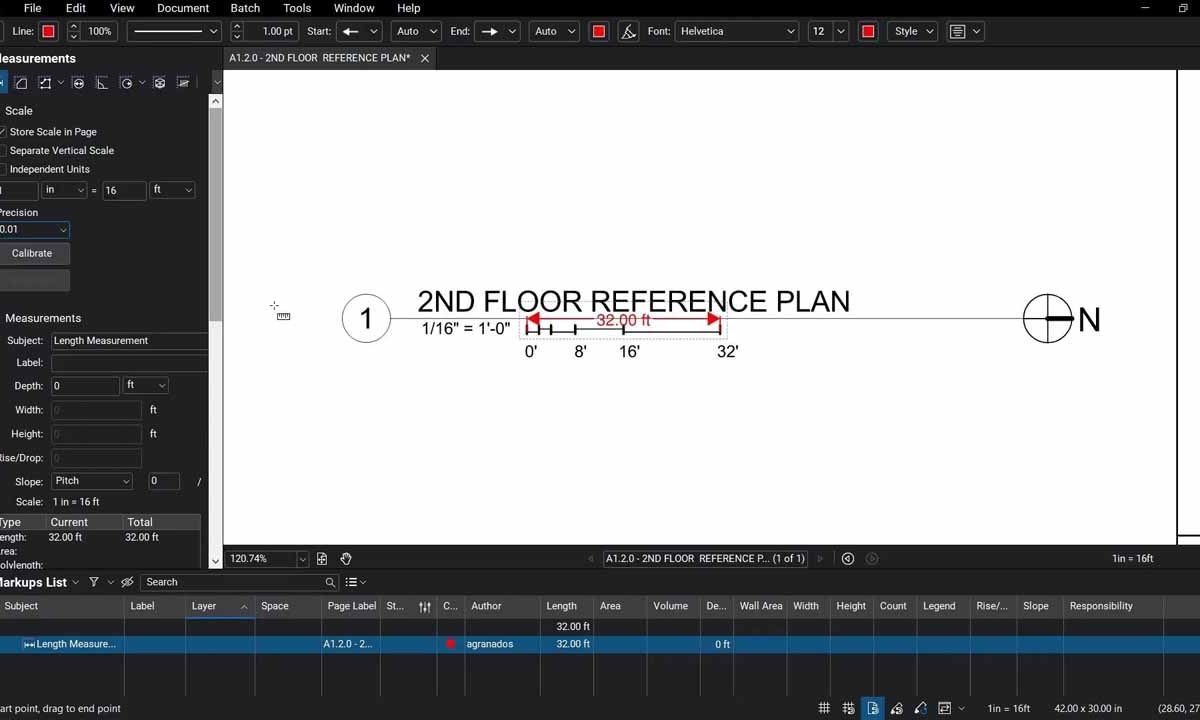Gain full control of your next quantity takeoff with enhancements to the Measurements Panel, Scale calibration, Properties toolbar and more in Revu 2019.
Measurement Cutouts
Remove areas from an existing area or volume measurement to create more accurate measurements.
Calibration
Set the scale of your drawing so that measuring and sketching can be done properly.
Creating Markup Summaries
Export the data from your markups to a report that you can share with others or use in another program.
Dynamic Fill
Select large or irregular areas and quickly create Spaces, markups, and measurements all at once.
Quantity Link
Seamlessly link measurement totals from multiple PDFs to Excel® worksheets for automatic bid calculations using your own predefined formulas and formats. Only available in Revu eXtreme® edition.
Measurement Tools
Built-in tools make it easy to take essential measurements like length and area, count from PDFs and perform area cutouts.