This article applies to:
- Revu 20
- Revu 2019
- Revu 2018
Jump to other versions:
Problem
Your drawing is highlighted blue when taking a measurement.
Cause
This happens because the document contains at least one Viewport which defines the scale and units of measurement.
Solution
You can remove the unwanted viewport by following these steps:
- Open the Measurements
(Alt+U) panel and expand the Viewports dropdown.
- In the Viewports list, click to highlight the viewport you want to delete.
- Click the Clear All Viewports icon
.
- Select Clear All From Page to delete the highlighted viewport from the current page;
-Or-
Select Clear All From Document to remove viewports from the entire document.
Other versions of this article
Revu 2017 and older
Problem
Your drawing gets highlighted in blue whenever you try to take a measurement.
Cause
This happens in Revu 11 and above because the document contains at least one pre-existing Viewport which defines the scale and units of measurement.
Solution
You can remove the unwanted Viewports by following the steps listed below:
- Expand the Viewports section of the Measurement tab.
- Click the Clear All button to remove all of the viewports on that page.
- Change the scale in the top Scale section of the Measurement tab.
Once you’ve cleared the unwanted Viewports, you can set a new scale by calibrating the drawing.
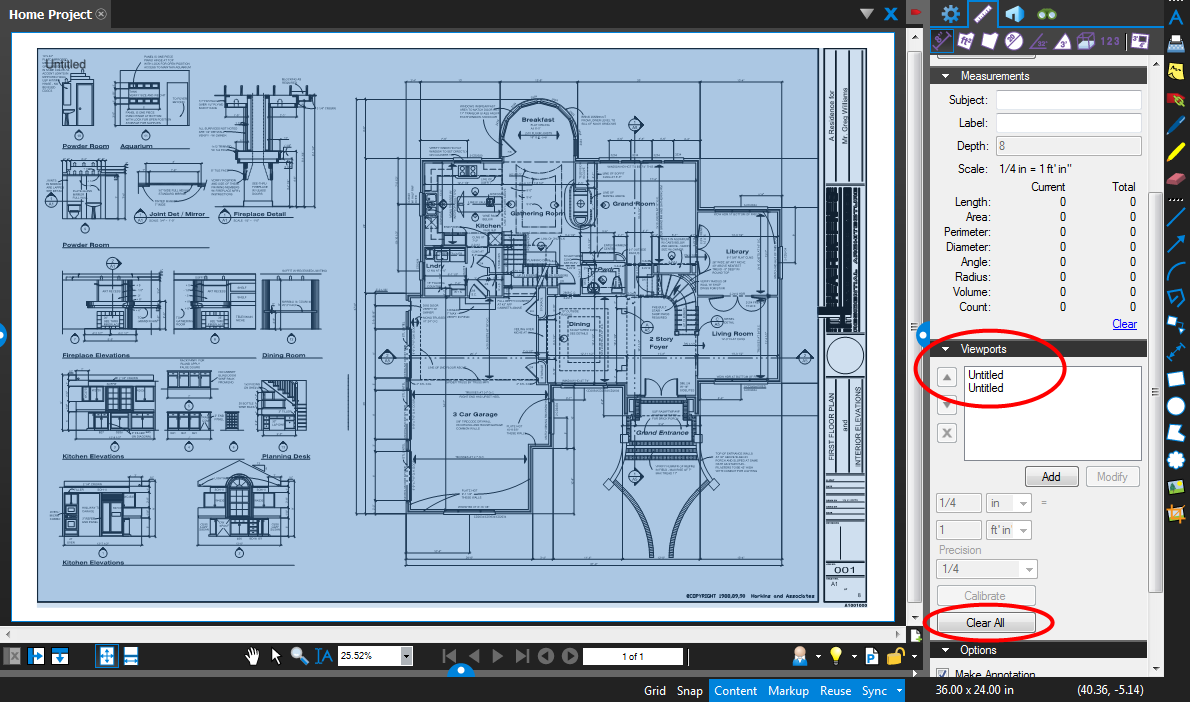
We also have another article explaining what to do if you’re unable to calibrate a document, as well as a video covering the same topic.
One thing to consider is that there may be times when you actually want viewports in your drawing, so to help you with this we have an FAQ explaining how you can use viewports to set multiple scales on single page.
You can also view video tutorials on PDF Measurement , the Measurement Enhancements in Revu 12 , and Takeoffs and Estimations , in addition to the FAQ section on our Support page, and the Revu Help Guide.
Troubleshooting
Revu 20
Revu 2019
Revu 2018
Revu 2017 & Below
Measurement
