Studio Groups
Studio Groups allow for a set of permissions to be defined to many people at once instead of each person individually. Once a Group is defined, it can be used in all of your Sessions and Projects. Users can belong to multiple Groups; see either Defining Access and Permissions in Studio Projects or Defining Access and Permissions in Studio Sessions for more information about how that can affect their permissions.
When creating Groups, keep in mind that Revu will allow somebody to be in multiple Groups within the same Session; when this occurs, that person's permissions will default to whichever is the most restrictive. As such, adding somebody who is already in a Group to a second Group might not have the desired effect, either by not granting expected permissions (because the first Group's are more restrictive), or by imposing undesired restrictions (because the second Group's are more restrictive). Coordination when creating Groups is highly recommended.
There are some differences in the way Groups are used in Sessions and Projects:
- In a Project, only Groups created by the Host are available. Administrators within the Project (that is, those with Full Control permissions) can view the Host's Groups (but not add or remove people from a Group), can change permissions for a Group in the Project, and can add or remove the Host's Groups from the Project. See Defining Access and Permissions in Studio Projects for more information about permissions in Projects.
- In a Session, Administrators and Hosts can create their own Groups, but they will only have access to Groups they have created; they will not be able to view or use Groups created by others. If the Host and Administrators all create and use Groups within the Session, careful coordination between them is highly recommended as it is possible for attendees to be in multiple Groups and thus inadvertently have conflicting permissions. See Defining Access and Permissions in Studio Sessions for more information about permissions in Sessions.
Only Project Hosts can create or manage Groups within a Project. Session Hosts or Administrators (users with Full Control permissions) can create and manage their own Groups within a Session, but not anybody else's.
- Open a Studio Session or Project.
- Open the settings dialog box for the Session or Project. The process for doing so differs slightly for each:
- For Sessions: Click the Session Name and ID menu and select Settings.
- For Projects: Click
 Settings on the Project's tab in the main workspace.
Settings on the Project's tab in the main workspace.
- Click the Permissions tab.
- Click Manage Groups. The Groups Membership Management dialog box appears.
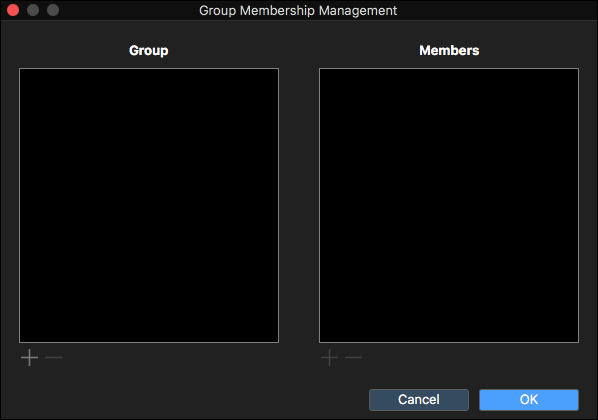
- To create a new Group:
- Click
 in the Groups section. The Add Group dialog box appears.
in the Groups section. The Add Group dialog box appears. - Enter a name for the Group and click OK.
- Click
- To add a member to a Group:
- Select the desired Group from the Groups list.
- Click
 in the Members section. The Add User dialog box appears.
in the Members section. The Add User dialog box appears. Enter the email address of the new member and click OK.
Note: The email address must belong to someone who has created and validated their Studio account before they can be added as a member of a Group.
- Repeat as needed to create additional Groups or add more members to a Group.
- Click OK.