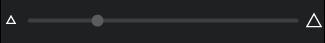Tool Chest Panel
The  Tool Chest is a powerful feature that makes marking up documents much more efficient, giving you a place to store your most used markups in a central, easily accessible location.
Tool Chest is a powerful feature that makes marking up documents much more efficient, giving you a place to store your most used markups in a central, easily accessible location.
Tool Chest menu: Contains a list of available tool sets and the Manage Tool Sets feature. Tool sets that are checked are currently shown in the panel. Select a tool set to toggle its shown/hidden status.
Each Tool Set has its own toolbar with some or all of the following tools:
 /
/ Expand/ Collapse toggle: Expands or collapses the tool set. When tool sets are collapsed, a flyout toggle appears at the right which enables viewing and selecting tools in the tool set without expanding it.
Expand/ Collapse toggle: Expands or collapses the tool set. When tool sets are collapsed, a flyout toggle appears at the right which enables viewing and selecting tools in the tool set without expanding it.
 Properties menu (all tool sets except Recent Tools):
Properties menu (all tool sets except Recent Tools):
 Symbol: When enabled, tools in the tool set are shown as their symbols only.
Symbol: When enabled, tools in the tool set are shown as their symbols only.
 Detail: When enabled, tools in the tool set are shown in a table with more detailed information.
Detail: When enabled, tools in the tool set are shown in a table with more detailed information.
 Export: Exports the tool set to a local or network drive.
Export: Exports the tool set to a local or network drive.
Hide: Hides the tool set from the Tool Chest. To show a hidden tool set, select it from the Tool Chest menu at the top of the Tool Chest panel.
 Properties menu (Recent Tools only):
Properties menu (Recent Tools only):
Properties Mode: When enabled, only the appearance properties of markups are saved in the tool set. When disabled, appearance properties and other details (dimensions, text, and so on) are saved. See Properties Mode vs Drawing Mode.
Maximum Recents: Sets the maximum number of tools Revu will remember as "recent."
 Clear Recents: Removes all tools currently in the Recent Tools tool set.
Clear Recents: Removes all tools currently in the Recent Tools tool set.
Hide: Hides the tool set from the Tool Chest. To show a hidden tool set, select it from the Tool Chest menu at the top of the Tool Chest panel.
The Tool Chest is organized into different tool sets.
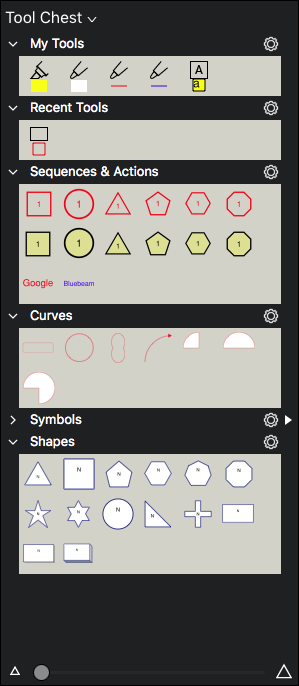
Tool sets can be shown in either  Symbol or
Symbol or  Detail modes. Click the
Detail modes. Click the  Properties menu for the desired tool set and select the desired mode.
Properties menu for the desired tool set and select the desired mode.
Tool sets that are collapsed have a flyout toggle to the right of their  Properties menu. Click this toggle to see a flyout containing tools found in the tool set. Tools can be selected from this flyout and placed on PDFs without expanding the tool set.
Properties menu. Click this toggle to see a flyout containing tools found in the tool set. Tools can be selected from this flyout and placed on PDFs without expanding the tool set.
Users can also create and import new tool sets. See Managing Tool Sets for more information.
Also worth special consideration is the Sequences & Actions tool set. A Sequence allows a text based markup to increment in value each time that a markup is added to the PDF. The updating sequence value can be a number or text.